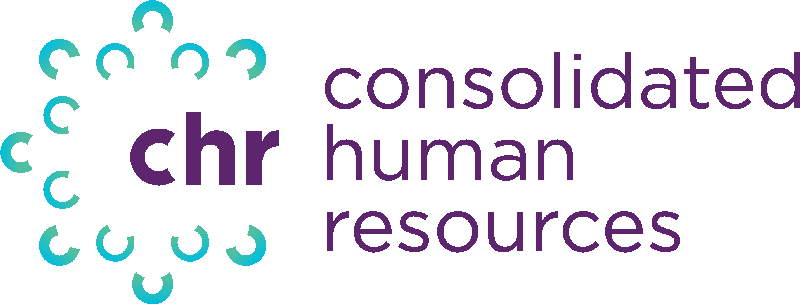5 ways to reduce unplanned overtime & save your labor budget
Good systems solve business problems, including unplanned overtime. Does your company have an unplanned overtime problem? If so, you’re not alone.
Unplanned Overtime Kills Labor Budgets
Costly unplanned overtime eats into profits for many U.S. employers. A recent Deloitte study of over 800 companies revealed an average of 31 unplanned overtime hours each week per company.
According to the Bureau of Labor Statistics, the average U.S. employee works about four hours of overtime each week which is roughly 200 hours per year.
Let’s do the math on the BLS numbers. If the average time-and-a-half wage at your company is $20 per hour, that’s $4,000 in annual overtime per employee. If you have 25 employees, it adds up to $100,000. Ouch!
Automated Timekeeping is the Solution
An automated timekeeping system is specialized software that tracks employee time. Employees use a physical time clock, online portal or mobile app to punch in and out for shifts. The software manages employee authentication, captures punches and tracks hours on ‘virtual’ timecards. Automated timekeeping systems provide time tracking data to payroll to make payroll processing easier and more accurate. Integration with a payroll system allows a time and attendance system to provide accurate time and attendance data to payroll without any manual intervention.
Automated timekeeping solves a whole bunch of business problems, but we will focus on just one: budget-killing unplanned overtime.
Let’s dive into 5 surefire ways automated timekeeping reduces unplanned overtime to save your labor budget.
- Automated timekeeping gives you an accurate picture of employee work hours. Manual timekeeping systems like spreadsheets and paper timecards are wildly inaccurate. The American Payroll Association estimates that the rate of human error in timecard preparation is between 1% and 8%. Employees can’t recall shift start and end times after the fact and often round up in their favor. It’s human nature. Or they make math errors when tallying hours. Employees aren’t the only ones who make errors. Managers make mistakes when entering timecard data into spreadsheets or filling in missed punches. Multiple studies, including one by PriceWaterhouseCoopers reveals an average spreadsheet error rate of 90% or more. Bottom line? You can’t reduce unplanned overtime until you have accurate hours data.
- Cloud-based timekeeping fully integrated with your payroll platform prevents overtime fraud. We talked about inadvertent errors in #1. Here, we are talking about employees who deliberately add overtime hours to their timecard. Another study by the American Payroll Association found that 75% of companies experience some form of timecard fraud. In a survey of service sector workers, the employees themselves reported an average of 4.5 hours stolen each week. If some of your employees seem to rack up more overtime than others, it could be due to timecard padding.There have been egregious cases of overtime fraud in both public and private organizations. A few years ago, for example, the U.S Inspector General uncovered time theft at Amtrak of such magnitude that it would bankrupt most private sector companies. To illustrate the scope of the fraud, consider that a group of employees doctored timesheets to show 1,357 days in which they worked more than 24 regular and overtime hours. While it’s not likely your employees are as brazen as the Amtrak time thieves, it is a cautionary tale that exposes the vulnerabilities of manual timesheets. How do you protect your labor budget from overtime fraud? The answer is with a cloud-based time and attendance system. A cloud-based system captures the punches and tracks the hours, completely eliminating employee-managed paper timecards or Excel spreadsheets. And it gets better: with integration, your timekeeping system delivers employee hours directly into your payroll system. So, it’s easier for them and easier for you!
- Manager alerts keep you informed when employees reach overtime status so you can stay on top of it. Imagine if a supervisor received an alert when a team member was nearing the end of straight-time hours. The manager could quickly look at the time system app on their mobile phone and see which employees were under 40 weekly hours. Would overtime warnings help your managers? Many companies that use automated timekeeping with manager alerts find that pending overtime warnings help supervisors make staffing adjustments before time-and-a-half kicks in. Consider also that a manager could use a mobile timekeeping app whether or not he/she was at the office. Just as importantly, the warnings would work just as well for mobile or remote employees. Certainly, manager alerts are especially useful for geographically dispersed teams.
- Punch lockout prohibits employees from clocking in too early. Schedule enforcement is critical for large workgroups. If you aren’t watching, some employees will punch in a few minutes early. It happens to every employer. The unauthorized work time compounds, eventually adding mountains of unplanned overtime to your payroll. Full-time employees who punch in early can easily move into overtime by weeks’ end. An intelligent clock with punch lockout can save your company a lot of money. Intelligent clocks sync to employee schedules. They have schedule enforcement features including punch lockout. Punch lockout prohibits an employee from clocking in before their shift starts. (Remember, though, you can’t require an employee to work off the clock.)
- Scheduling rules notify you when you try to schedule an employee for overtime. This software feature prevents overtime at the source: employee shift planning. Automated time and attendance systems have configurable rules to guide schedules. When a manager tries to schedule an employee past 40 hours, the scheduling tool can send an overtime warning. This allows the manager to schedule another employee who hasn’t maxed out their straight-time hours. This is especially helpful for large teams and shifts of varying lengths. Managers don’t have to repeatedly tally hours for each employee in various scheduling scenarios because the system tracks it automatically. The software can also suggest employees who are available and not at risk of overtime. If business demand requires overtime, the manager can make a conscious decision about how to allocate it–not allow it to accrue unknowingly through uninformed shift planning.
In summary, prevent payroll bloat by matching employee scheduling to demand and distributing hours evenly among team members.
Let’s review the 5 overtime solutions that can make you the budget hero:
- Automated Timekeeping
- Cloud-Based Access with Payroll Integration
- Manager Alerts and Notifications
- Punch Lockout for Schedule Enforcement
- Scheduling Rules
Guess what? We have affordable time and attendance with all of these features!
Learn more.