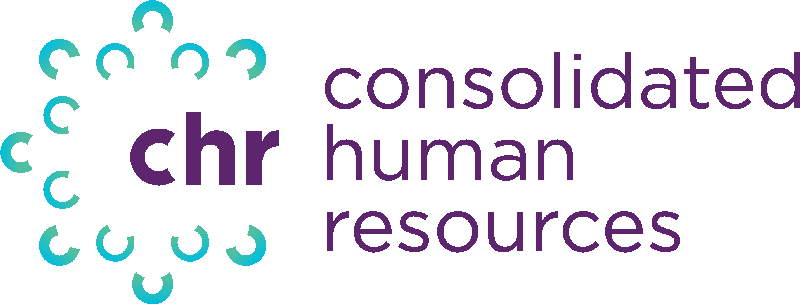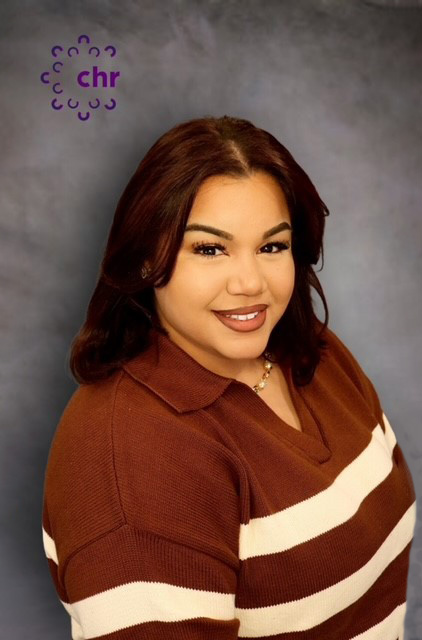Millions of small businesses rely on mobile employees. According to the International Data Corporation (IDC), the number of mobile workers in the U.S. will reach 93.5 million by 2024 and will account for 60% of the total workforce. It’s no wonder mobile access to online information has become a top priority in nearly every industry.
In particular, home health, field service, and direct sales are examples of businesses with mobile workers. In addition, many organizations have employees that float between multiple retail establishments, restaurants, schools, or healthcare clinics. And there is a new breed of app-based business that serves customers on-demand with a 100% mobile team. Consequently, the need for mobile employees, contractors, and freelancers has exploded and will continue to grow. They are an essential part of the workforce and managing them effectively will help mobile small businesses continue to drive economic growth.
In this article, we are focusing mainly on client-facing mobile job roles:
- Delivery drivers
- Field service reps
- Home health aides
- Traveling salespeople
- Employees that float between locations
(As we discuss mobile employees, keep in mind that we are not including those that work from home or a fixed remote location–though our solutions are ideal for these environments as well.)
What is a Mobile Time and Attendance system?
A mobile time and attendance system is also called a mobile time and labor system or simply mobile workforce management. It’s a cloud-based software platform that managers, employees and administrators access with a mobile device. Employees use company-provided or personal mobile devices to perform timekeeping and other HR tasks in the system.
When employees can use their personal devices, it ensures quick and universal user adoption for any mobile system. After all, your employees are comfortable using their smartphones and tablets to manage their personal lives, so it’s natural for them to use the same devices at work for timekeeping and HR.
Pew Research Center estimates that 99% of Americans ages 18-64 own a smartphone. The ubiquity of mobile devices creates a win-win situation when it comes to workforce management. Employees prefer a familiar and frictionless experience and employers save time and money on training and hardware costs. In fact, Cisco estimates that Bring Your Own Device (BYOD) policies generate an average of $350 of value per employee annually. Mobile Time Tracking
Now, let’s discuss how a mobile timekeeping system works. The first thing to understand is that it automates and integrates time and attendance, employee scheduling, PTO management, shift-swapping and job code tracking. This is transformative for small businesses that have been using manual processes or disparate systems. In addition, the software syncs with your payroll service which eliminates manual data entry and ensures employees are paid accurately in accordance with workplace laws.
Clock-in and clock-out are at the heart of mobile time and labor management. As mentioned, employees can punch in and out for shifts with a mobile device. This is not only more convenient; it is more sanitary than clocking in with a shared time clock or kiosk.
Since you can’t operate without paying your employees, you want to track time correctly. And you can only do that if the employee can punch at any geographic location where their shift begins and ends. This keeps you from overpaying and going over your labor budget or underpaying and risking a compliance violation. Plus, if you invoice employee time per job, you need a way to track that. Similarly, if your contractors do the same, it makes expense tracking easy for them as well.
GPS-Enabled Mobile Location Management
GPS-enabled mobile location management is a feature of mobile time and labor systems. GPS brings accountability to mobile punching. It confirms that the employee is where they say they are when they clock in. (Note that the employee’s device must have location tracking turned on.) It can help you avoid expensive buddy-punching and ensure you have the right labor resources at the right location.
Geofencing is a key feature of mobile location management that strengthens accountability and oversight. With geofencing, a manager can designate an authorized worksite on a map, then assign one or more employees to the location. If an employee clocks in outside of the fence, the system sends the manager an alert.
How Mobile Time and Labor Helps Managers
Let’s discuss benefits to managers in more detail. Frontline managers have considerable influence because of their broad range of responsibilities. Above all, managers need to know what’s going on with their teams. This is more difficult when employees aren’t in one physical location. With a mobile time and labor solution, supervisors can see at a glance who is on duty and where they are located.
Centralize Communication with Mobile Access
Communication and mobile productivity go hand in hand. Managers and employees communicate about schedules, timecards, time off, and shift swapping bidirectionally through the system. When everyone can see changes in real time, it ends the back-and-forth texting so common in small businesses.
Scheduling is one of a manager’s critical tasks and can take up a lot of time. Though spreadsheet scheduling is a step up from pen and paper, it is slow and tedious, and it doesn’t allow managers to respond to changes. A mobile time and labor solution allows managers to build schedules quickly and staff shifts with a 360-degree perspective. A virtual trade board allows employees and managers to work together to keep shifts staffed. This keeps both managers and employees happy. With the board, employees can swap shifts–subject to manager approval, if needed. Managers can choose their level of oversight, but the system handles the heavy lifting.
Simplify Approvals for Managers on the go
Let’s discuss another ongoing managerial responsibility–approvals. Managers must approve timecards, PTO requests and, as mentioned previously, shift changes. If your organization is still doing approvals manually, you have a great opportunity to increase efficiency. It’s time to put modern mobile tech to work for your business!
Let’s discuss timecards, for example. A mobile solution creates timecards as employees punch in and out. The system tallies the hours for each shift and pay period as well as overtime and PTO accruals. The software doesn’t make arithmetic mistakes, so the manager doesn’t need to double check. They also don’t need to decipher sloppy writing or investigate missed punches.
Good PTO management is essential for employee retention and a positive corporate culture. A mobile system helps you administer PTO so employees can take time off without impacting business operations. Employees request time off in the system and managers can see all requests in a centralized location. Importantly, managers can see PTO when building schedules. This ensures adequate shift coverage when employees are on leave. Simplified approvals are a compelling reason to use a mobile solution.
Alerts and Threshold Warnings
Alerts and threshold warnings are additional features that make a manager’s job a lot easier. In effect, they allow a manager to outsource their memory, schedule policing and compliance tracking. Managers can set alerts for no-shows, impending overtime, employee double-booking, missed punches and early punch-in for mandated breaks. When a mobile system automates timekeeping, scheduling and PTO, managers have more time to help their teams be productive and engaged.
How Mobile Time and Labor Helps Employees
The advantages for employees are just as significant. First off, mobile time and labor solutions provide employee self-service HR. This lets your team members track their own time and attendance, see their pay stubs, access benefits information, request time off and trade shifts.
Secondly, a mobile system pushes notifications to employees’ phones. This includes an alert when a schedule is posted or if there are changes to an existing schedule. Plus, the system will send a notification if an employee forgets to punch in or out, receives approval for PTO or can proceed with a shift swap. Consider that the average American checks their phone every 5 minutes (Review.com). Is there a better place for work notifications? Would schedule adherence improve at your company if your employees could check their schedule anytime, anywhere 24/7?
We have seen dramatic improvements in communication, employee satisfaction and labor dollar ROI when our small business clients adopt mobile workforce management. As an example, let’s discuss a field service business.
Case Study: Field Service Company
For 30 years, the company had required employees to clock in at the headquarters before they began their service calls. This meant that an employee who lived within a few miles of their first appointment had to drive to the office (which may have been across town from their residence) to clock in before they began their shift. At the end of the day, they had to repeat the process. When the company adopted a mobile workforce solution, they not only saved on fuel, the time savings allowed their reps to serve more clients. That’s just one example of how a mobile time and labor solution impacts day-to-day operations.
Is your business tracking time the same way you did ten years ago? If so, upgrading to a mobile solution is the low-hanging fruit when it comes to improved efficiency and cost savings.
How Mobile Time and Labor Helps Your Company Stay Compliant
It’s critical that small business owners understand regulations and create a culture of compliance. Accurate payroll is the foundation for compliance. If you don’t get timekeeping right, it can put you on shaky legal ground with the Department of Labor and the Internal Revenue Service.
With a mobile time and attendance solution, compliance is a whole lot easier. A mobile system helps you:
- Track all time for mobile employees, prevent off-the-clock work, and use geofencing for location confirmation
- Calculate and pay overtime to non-exempt employees
- Track FMLA and PTO separately and accurately
- Follow all state and local shift scheduling laws (predictive scheduling, fair work week, stable scheduling, etc.)
- Comply with rules for final paycheck and unused PTO
- Classify employees and contractors correctly
Record-keeping
You could do all the things mentioned previously and still fail this one if you don’t keep good records. When in doubt, don’t throw it out.
- Keep payroll records for 3 years
- Keep timesheets, piecework records, wage rate tables, work schedules, and record of additions to or deductions from paychecks for 2 years
A mobile workforce management system has tools to help with all of these!
How Mobile Time and Labor Helps Your Company Grow
Automating mobile workforce management will save money and time that would be better spent on things that generate revenue and help you expand your business. Unlocking value from mobile workforce management isn’t just about time and money, though. With the right solution, employers can also reduce their compliance risk and boost employee retention–both of which are essential for growth.
To recap, here are some specific ways mobile time and labor can help your business grow:
- Reduce administrative costs
- Lower the risk of a compliance violation that could set you back financially and tarnish your reputation
- Improve employee scheduling which elevates customer service, increases customer loyalty and boosts word-of-mouth advertising
- Avoid overtime and hours fraud (buddy punching, timecard manipulation)
- Establish trust between employees and management
- Generate labor data for better business decisions
Ready to grow your business with the only mobile time and labor solution designed for the mission critical needs of your small business? Schedule a meeting with our CEO Brian Boffa to get started.